Introduction
At Google I/O 2017, the Android Framework team introduced Architecture Components - a set of tools that significantly changed how many Android developers write and structure their apps. This post will focus on the internals of one of them - the ViewModel.
The ViewModel class is designed to store and manage UI-related data in a lifecycle conscious way. The ViewModel class allows data to survive configuration changes such as screen rotations.
Usually, one of the first things we find out when learning Android development is that activities get re-created after configuration changes. When it happens, we lose all initialized variables and the view gets re-rendered. We get a completely new activity instance.
So when I first heard about the ViewModel class and what it can do, some questions immediately popped up in my head:
- How is it possible that
ViewModelssurvive configuration changes given that the activities that hold them get destroyed and created again? - How does the newly created activity instance access a reference to the same
ViewModelused by the previous activity instance?
Recently I decided to find answers to those questions. I chose to dive into the Android’s source code and explore the ViewModel’s implementation details.
Creating a ViewModel
Let’s start from the beginning. The recommended approach (at the time of writing this post) to create an instance of a ViewModel class inside an activity is to use the following code:
private val viewModel: MyViewModel by viewModels()
where by viewModels() is a syntax representing Kotlin delegated properties.
The viewModels() function returns a Lazy<T> instance, which serves as a lazy property delegate. This basically means that a MyViewModel instance is going to be obtained on first access to the viewModel variable (not when this variable is declared).
Here is what the viewModels() function looks like:
public inline fun <reified VM : ViewModel> ComponentActivity.viewModels(
noinline factoryProducer: (() -> Factory)? = null
): Lazy<VM> {
val factoryPromise = factoryProducer ?: {
defaultViewModelProviderFactory
}
return ViewModelLazy(VM::class, { viewModelStore }, factoryPromise)
}
It accepts a single parameter - a factoryProducer. If it’s specified, the ViewModelProvider.Factory returned by this lambda will be used to create a ViewModel instance. If not, the default one will be used.
The function returns an instance of the ViewModelLazy class which is an implementation of the Lazy interface that I mentioned earlier.
The ViewModelLazy’s constructor takes three parameters. The first one represents a class of the ViewModel we want to create an instance of. The third one is a lambda that returns a ViewModelProvider.Factory. It’s the same one as the one passed to the viewModels() function (or a default one).
The second parameter is interesting. It’s a lambda that returns a ViewModelStore. Here, a lambda is passed that returns a viewModelStore variable. Where is this variable coming from?
As you can see, the viewModels() function is an extension function on the ComponentActivity class. So when we call viewModelStore in Kotlin, we effectively invoke the getViewModelStore() method from the ComponentActivity (written in Java) that returns its member variable called mViewModelStore:
public ViewModelStore getViewModelStore() {
if (getApplication() == null) {
throw new IllegalStateException("Your activity is not yet attached to the "
+ "Application instance. You can't request ViewModel before onCreate call.");
}
ensureViewModelStore();
return mViewModelStore;
}
The reason why the ComponentActivity has this method is that it implements the ViewModelStoreOwner interface. This is its declaration:
/**
* A scope that owns {@link ViewModelStore}.
* <p>
* A responsibility of an implementation of this interface is to retain owned ViewModelStore
* during the configuration changes and call {@link ViewModelStore#clear()}, when this scope is
* going to be destroyed.
*
* @see ViewTreeViewModelStoreOwner
*/
@SuppressWarnings("WeakerAccess")
public interface ViewModelStoreOwner {
/**
* Returns owned {@link ViewModelStore}
*
* @return a {@code ViewModelStore}
*/
@NonNull
ViewModelStore getViewModelStore();
}
Now you may ask: “What is ViewModelStore?”
As the name suggests, the ViewModelStore class is responsible for storing instances of ViewModels. This is what this class looks like:
public class ViewModelStore {
private final HashMap<String, ViewModel> mMap = new HashMap<>();
final void put(String key, ViewModel viewModel) {
ViewModel oldViewModel = mMap.put(key, viewModel);
if (oldViewModel != null) {
oldViewModel.onCleared();
}
}
final ViewModel get(String key) {
return mMap.get(key);
}
Set<String> keys() {
return new HashSet<>(mMap.keySet());
}
public final void clear() {
for (ViewModel vm : mMap.values()) {
vm.clear();
}
mMap.clear();
}
}
This relatively simple class serves as a wrapper around HashMap<String, ViewModel>. This is the ultimate place where all ViewModels associated with an activity or a fragment are stored.
Now, since we know what the ViewModelStore is, it’s clear what the ViewModelStoreOwner interface is used for. A class that implements it indicates to the outside world that it owns an instance of the ViewModelStore.
This is a list of all classes in the Android framework that implement the getViewModelStore() method from the ViewModelStoreOwner interface. Basically, it’s only activities and fragments.
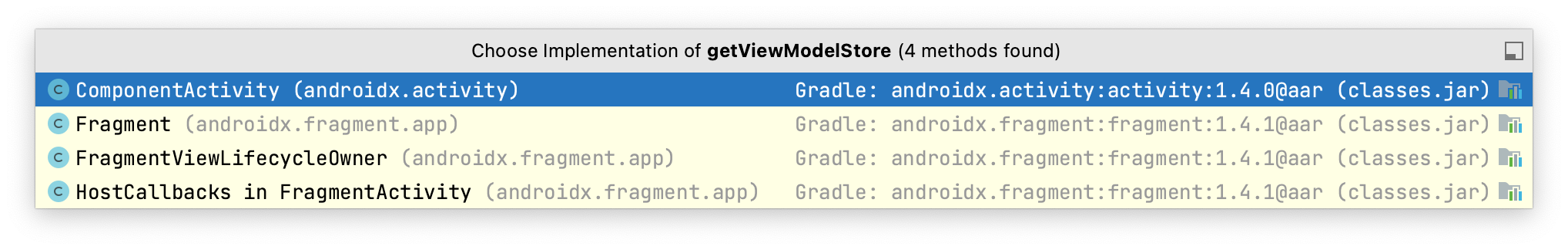
Classes that implement getViewModelStore() from the ViewModelStoreOwner
Let’s look at the documentation from the ViewModelStoreOwner interface, particularly this fragment:
A responsibility of an implementation of this interface is to retain owned
ViewModelStoreduring the configuration changes and callViewModelStore#clear(), when this scope is going to be destroyed.
This gives us a valuable hint. It means that it’s the activity’s (or fragment’s) responsibility to make sure that its ViewModelStore (along with all ViewModels) is preserved across configuration changes.
How do activities handle that? We will come back to this question in the next section.
For now, let’s go back again to the viewModels() function and see what the newly constructed ViewModelLazy class looks like:
public class ViewModelLazy<VM : ViewModel> (
private val viewModelClass: KClass<VM>,
private val storeProducer: () -> ViewModelStore,
private val factoryProducer: () -> ViewModelProvider.Factory
) : Lazy<VM> {
private var cached: VM? = null
override val value: VM
get() {
val viewModel = cached
return if (viewModel == null) {
val factory = factoryProducer()
val store = storeProducer()
ViewModelProvider(store, factory).get(viewModelClass.java).also {
cached = it
}
} else {
viewModel
}
}
override fun isInitialized(): Boolean = cached != null
}
Most of the code in this class just deals with caching the object and making sure that the same instance is returned on subsequent calls.
The most relevant fragment is this one:
ViewModelProvider(store, factory).get(viewModelClass.java)
It creates an instance of the ViewModelProvider class by passing the required parameters (that were created by executing the lambdas passed to the constructor) and calls get() to obtain our ViewModel.
Here’s the get() method:
public open operator fun <T : ViewModel> get(modelClass: Class<T>): T {
val canonicalName = modelClass.canonicalName
?: throw IllegalArgumentException("Local and anonymous classes can not be ViewModels")
return get("$DEFAULT_KEY:$canonicalName", modelClass)
}
This methods call another get() method that additionally accepts a key as a parameter. In this case, the key is a concatenated string consisting of two parts separated by a colon:
- A
DEFAULT_KEYvalue (which is"androidx.lifecycle.ViewModelProvider.DefaultKey"). - A canonical name of our
ViewModelclass.
This key will be used to identify our ViewModel object in the HashMap<String, ViewModel> that we saw earlier in the ViewModelStore class.
Here’s the second get() method:
public open operator fun <T : ViewModel> get(key: String, modelClass: Class<T>): T {
var viewModel = store[key]
if (modelClass.isInstance(viewModel)) {
(factory as? OnRequeryFactory)?.onRequery(viewModel)
return viewModel as T
} else {
@Suppress("ControlFlowWithEmptyBody")
if (viewModel != null) {
// TODO: log a warning.
}
}
viewModel = if (factory is KeyedFactory) {
factory.create(key, modelClass)
} else {
factory.create(modelClass)
}
store.put(key, viewModel)
return viewModel
}
Without going into too many details, this method basically returns an existing ViewModel specified by the key (if there is one) or creates a new one of the desired type using the provided factory.
Here we can see the ViewModelStore in action. It’s used to get an existing ViewModel instance (var viewModel = store[key]) or to store a newly created one (store.put(key, viewModel)).
At this point, we’ve finally obtained the ViewModel instance that we wanted. It was either the one we already had access to or a completely new instance.
Ok, we’ve covered a lot of ground. It might be worth pausing for a moment to wrap up what we’ve found so far:
- Every activity and fragment (from the
androidxpackages) has a component calledViewModelStore. How do we know it? They declare this fact by implementing theViewModelStoreOwnerinterface. TheViewModelStorehas references to allViewModelsused by this activity or fragment. This component is preserved across configuration changes. Later in this post, we will see how it’s done. - When we call
private val viewModel: MyViewModel by viewModels()in our activity (or fragment), we create a lazy property delegate that will initialize ourViewModelwhen we first access theviewModelvariable. Internally, the code will create a correct instance and store it in the activity’s (or fragment’s)ViewModelStoreor return the previous instance instead (if there was one).
The survival
We learned that it’s the ViewModelStore that stores our ViewModels. The original question:
How ViewModels survive configuration changes?
can therefore be rephrased to:
How ViewModelStores survive configuration changes?
Let’s focus on activities. Going back to the getViewModelStore() method from the ComponentActivity, we can notice that it calls another method called ensureViewModelStore() before returning its member instance.
As a refresher, here’s the getViewModelStore() method:
public ViewModelStore getViewModelStore() {
if (getApplication() == null) {
throw new IllegalStateException("Your activity is not yet attached to the "
+ "Application instance. You can't request ViewModel before onCreate call.");
}
ensureViewModelStore();
return mViewModelStore;
}
and this is the ensureViewModelStore():
void ensureViewModelStore() {
if (mViewModelStore == null) {
NonConfigurationInstances nc =
(NonConfigurationInstances) getLastNonConfigurationInstance();
if (nc != null) {
// Restore the ViewModelStore from NonConfigurationInstances
mViewModelStore = nc.viewModelStore;
}
if (mViewModelStore == null) {
mViewModelStore = new ViewModelStore();
}
}
}
And there we go! It seems that we’ve found what we’ve been looking for.
This method first checks if the mViewModelStore member variable is null. If it is, we restore the previous ViewModelStore (if there is any, otherwise, it creates a new one) using the getLastNonConfigurationInstance() method. This method returns an instance of the NonConfigurationInstances class that’s defined as follows:
static final class NonConfigurationInstances {
Object custom;
ViewModelStore viewModelStore;
}
As we can see, it has our ViewModelStore object.
Now we know how our ViewModelStores are restored. There is one final piece of the puzzle to solve. We need to find out how they are saved. Let’s start by looking at the documentation of thegetLastNonConfigurationInstance() method:
Retrieve the non-configuration instance data that was previously returned by
onRetainNonConfigurationInstance().
I think we are getting pretty close. Let’s dive into the onRetainNonConfigurationInstance() method. First, this is what the documentation says about it:
Called by the system, as part of destroying an activity due to a configuration change, when it is known that a new instance will immediately be created for the new configuration. You can return any object you like here, including the activity instance itself, which can later be retrieved by calling
getLastNonConfigurationInstance()in the new activity instance.
And this is what the method looks like in the ComponentActivity:
public final Object onRetainNonConfigurationInstance() {
// Skipping the irrelevant parts...
NonConfigurationInstances nci = new NonConfigurationInstances();
nci.custom = custom;
nci.viewModelStore = viewModelStore;
return nci;
}
As you can see, this method prepares the instance of the NonConfigurationInstances class that will be retained across configuration change. It has our current ViewModelStore which means we will be able to successfuly restore it afterwards in the getLastNonConfigurationInstance().
And that’s it! All that seems so magical about ViewModels at first glance is just a combination of using this pair of methods from the Activity class:
onRetainNonConfigurationInstance()getLastNonConfigurationInstance()
The process of saving and restoring the ViewModelStore in fragments is very similar. If you are interested, I encourage you to explore the source code to find it out by yourself.
ViewModels and process death
Here’s one thing worth keeping in mind. As mentioned in the introduction, the ViewModel class allows data to survive configuration changes such as screen rotations, enabling the multi-window mode, etc.
However, the system may destroy your application process while the user is away interacting with other apps. In such a case, the activity instance is destroyed, along with any state stored in it. This is called a process death. ViewModels don’t survive a system-initiated process death.
This is why you should use ViewModel objects in combination with onSaveInstanceState() or some other disk persistence. To avoid some boilerplate when using the first approach, you might want to take a look at the SavedStateHandle.
Summary
In order to effectively use ViewModels in our Android apps, it’s not necessary to entirely understand the details of their implementation. However, many developers are simply curious about how some things work behind the scenes. Knowledge of the internals can make it easier to spot potential edge cases or pitfalls and simplify debugging in the future.
I hope you learned something new after reading this post and that it satisfied your curiosity. If there are still some parts that you find confusing, feel free to reach me on Twitter and ask some questions. I will do my best to answer them.